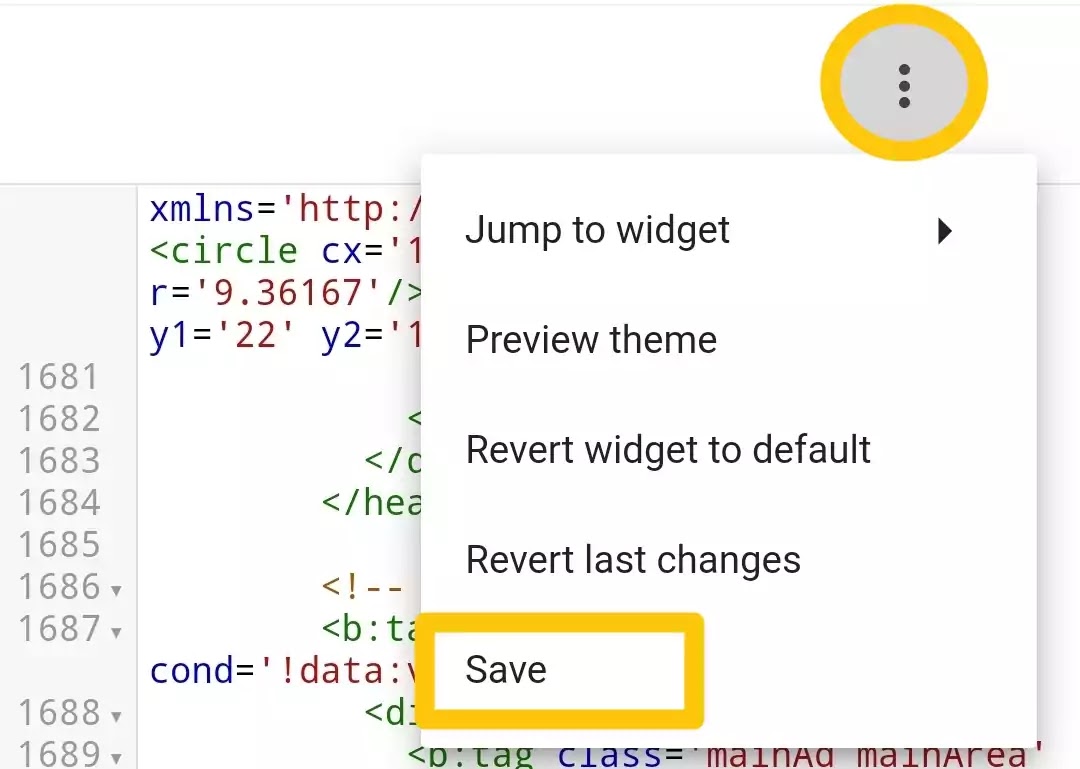Are you looking to add a YouTube Subscribe button to your Blogger website? Adding a subscribe button to your website can help increase your YouTube channel's subscriber count and promote your content to a wider audience. In this article, we will guide you through the steps of adding a YouTube Subscribe button to your Blogger website. People Also Search For Subscribe button on website Add YouTube Subscribe Button Subscribe button HTML code YouTube Subscribe button link YouTube is the world's largest video sharing platform and is used by millions of people worldwide. If you have a YouTube channel, it is essential to promote it on various platforms, including your website. One of the best ways to promote your channel on your website is by adding a YouTube Subscribe button. The YouTube Subscribe button allows your website visitors to subscribe to your YouTube channel with a single click, without leaving your website. Adding a Subs...
How to Set a Password for a Blogger Page
Published by
Rohan
On
In today's world, privacy and security have become increasingly important. Many bloggers want to protect their content by setting passwords for their pages. This is especially true if they want to restrict access to specific people or groups. In this article, we will discuss how to set a password for a Blogger page. Why set a password for a Blogger page? Before diving into the steps to set a password for a Blogger page, let's first understand why it's important. By setting a password, you can restrict access to your blog to only those who have the password. This can be useful in many scenarios, such as: You want to share your blog with only a specific group of people, such as family members or close friends. You want to make your blog private and share it only with those you trust. You want to restrict access to certain parts of your blog, such as a sensitive post or page. Now that we understand the importance of setting a password, let's move on to the steps to do ...
How to Add Music player to Blogger
Published by
Rohan
On
Today's tutorial is: how to add music player to blogger Are you a blogger who wants to add a music player to your website? A music player can be a great addition to your blog, giving your readers a chance to listen to your favorite tunes while they read your content. In this article, we'll take you through the process of adding a music player to Blogger step-by-step. Before we dive into the details, it's important to note that there are many ways to add a music player to Blogger, and the method you choose will depend on your specific needs and preferences. However, in this article, we'll be focusing on the most common and straightforward method of adding a music player to your Blogger website . Let's get started! How to Add Music player to Blogger Website We will often see posts with audio files on some websites. Looking at a post with an audio file may raise questions in our minds about how to add this audio file to the post. The Blogger website has t...